A good proportion of questions I receive involve identifying a plant. I’m pretty familiar with most common house plants but there are times when I just can’t remember a name, even though I’ve seen it before. Here, I will go through one example of how I found the name of a plant with only a picture.
Question: Do you know what this plant is? I bought it unlabeled and had it in my yard all summer, and now have brought it indoors. It is so lush and happy. It has a lot of yellow on the leaves.

My Thoughts: I know I’ve seen this plant before and I’m pretty confident I could pick it out in a lineup of possible suspects.
Open web browser; type “green and yellow plant”, search images:
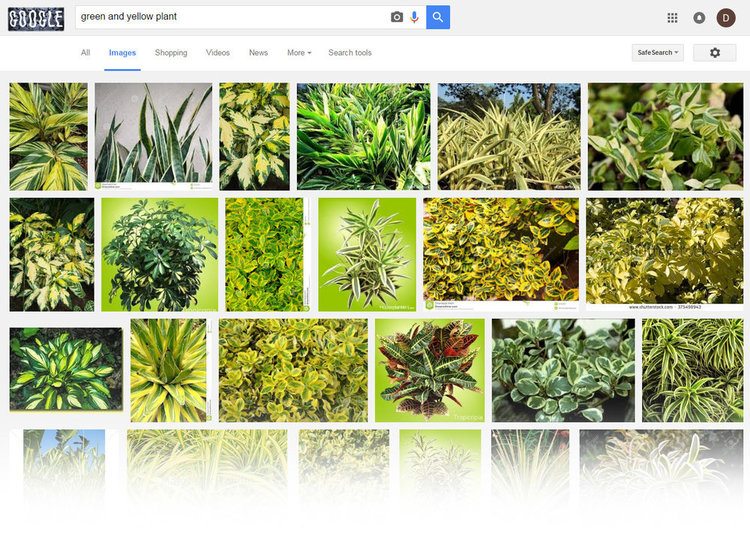
Excellent, it’s the first result! Clicking on the image reveals a caption that reads: “Green and yellow stripes on Ginger plant.” So now we just search “ginger plant” and we’re done, right? No, if you then simply googled “ginger plant”, you would get results mostly for the ginger root:
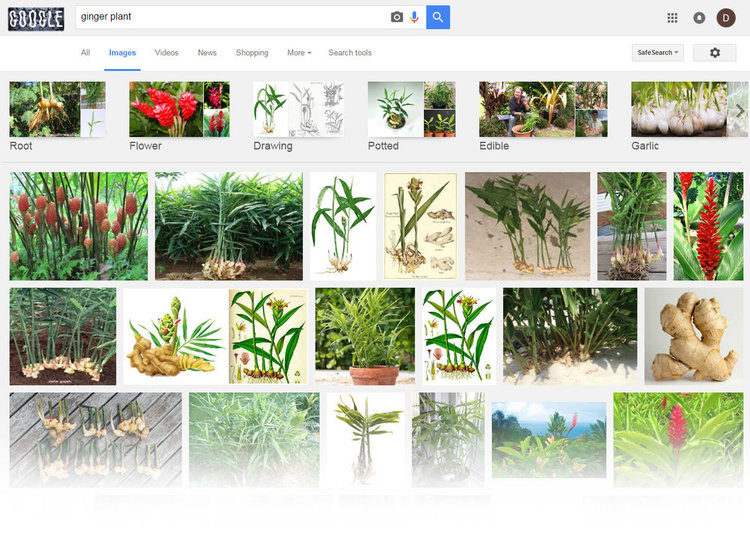
Here’s the trick: you want to keep relevant words in the search while adding new ones that match the plant you’re looking for. In this case, I just added “ginger” to my original search:
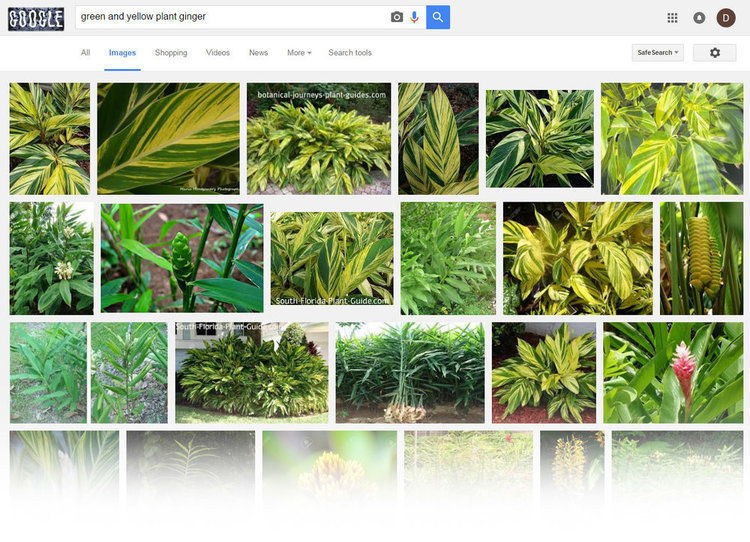
Now I can browse the captions to find a botanical name: Alpinia zerumbet – search this on its own to confirm that you’ve found the name:
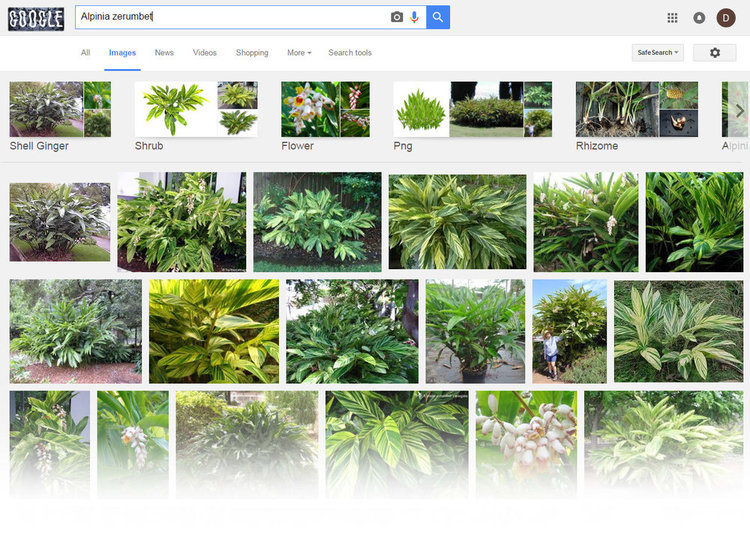
And just because common names are so, well, commonly used, I googled “variegated ginger” – it appears to be the common name.
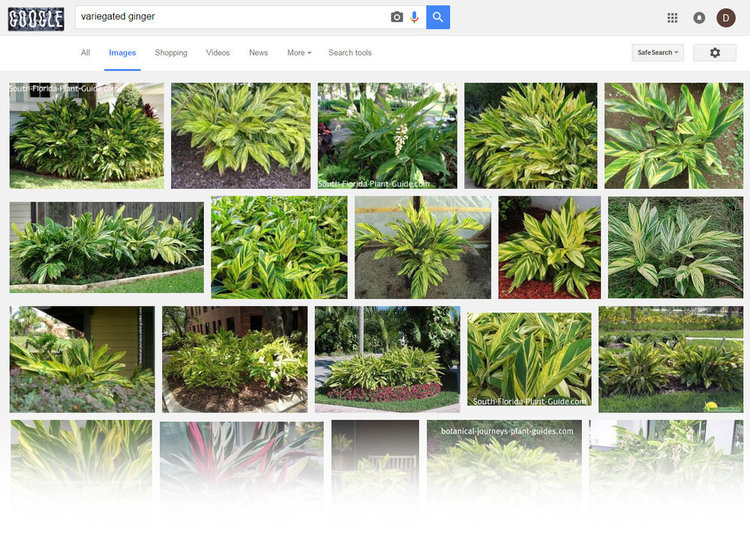
So that’s how you can find the names of some plants by yourself. I personally enjoy researching things on my own but, if you’d rather not, you can always ask people like me!
Other ways of identifying a plant: uploading an image directly to Google image search; reddit.com/r/whatsthisplant; Facebook groups